How to solve failed logging into electronic mailbox
3.1 General recommendation when logging process fails
3.2 Error message the process of authentication is ongoing
3.1 General recommendation when logging process fails
Turn off the eID application
Find the eID client app´s icon situated in the bottom bar or in the hidden icons. Quit the app.

Figure 1 - eID application icon
Open the application for eID (in case the actualisation occurs, it is necessary to install).
Disconnect a Smart Card reader from an USB port and connect again
In case the Smart card reader does not answer, try to connect different USB port, or install the drivers from the producer. If you use the smart card reader received from the document department of the District Directorate of the Police Force, drivers are available in "Download" section.
Restart computer and try to log in again
Note:
In case of foreign natural person who is using the residence card with an electronic chip, an alternative authenticator, or authentication certificate (Only in Slovak) for the purpose of authentication for the first time, it is necessary to request an establishment of the electornic mailbox by using an electronic form (only in Slovak: "Žiadosť o zriadenie elektronickej schránky fyzickej osoby, ktorá nie je štátnym občanom SR").
3.2 Error message the process of authentication is ongoing
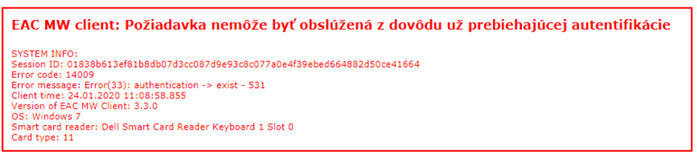
Figure 2 - Error message - Double authentication process via eID
Solution:
- Right click the eID application icon (Fig. 1);
- select "Quit";
- close an Internet browser;
- open the eID application;
- open the Internet browser and log in via the slovensko.sk portal.