How to solve the problem with installation/uninstallation of D.Suite application for signing
Process of installation or uninstallation can fail because of various reasons and error message appears:
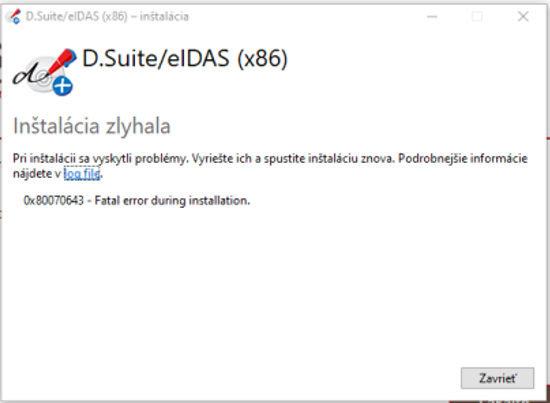
Figure 1 - Installation failed
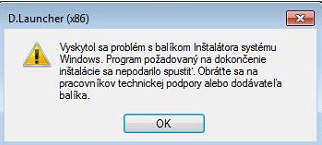
Figure 2 - Problem with the installation package
Solution:
Check whether programs and tools required are installed, and what components include from "DITEC, a.s." (Fig. 3).
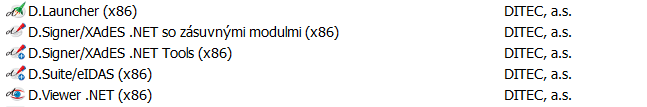
Figure 3 - Components from DITEC, a.s.
- Check all the necessary files C:\Program Files (x86)\Ditec (Fig. 4).
Figure 4 - Necessary files C:\Program Files (x86)\Ditec (Fig. 4).
The most common problem is missing component D.Launcher (x86). In files the whole directory of D.Launcher or Ditec is missing (because it was deleted or uninstalled properly).
In that case copy the D.Launcher directory and paste to Ditec file.
Download the missing component:
When the problem proceed start the Java application.
When the problem still proceed contact our Central Customer Service operators via the Contact form, describe the problem and add screenshot of error message attached form the file "Programs and components" and directory C:\Program Files (x86)\Ditec.